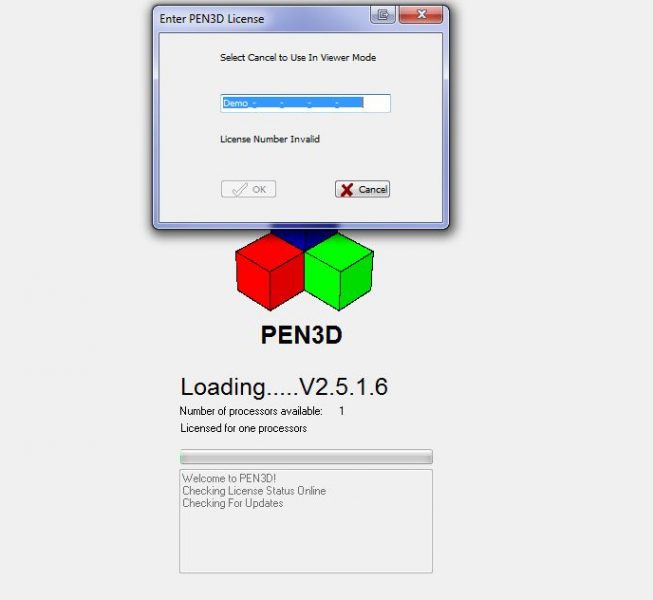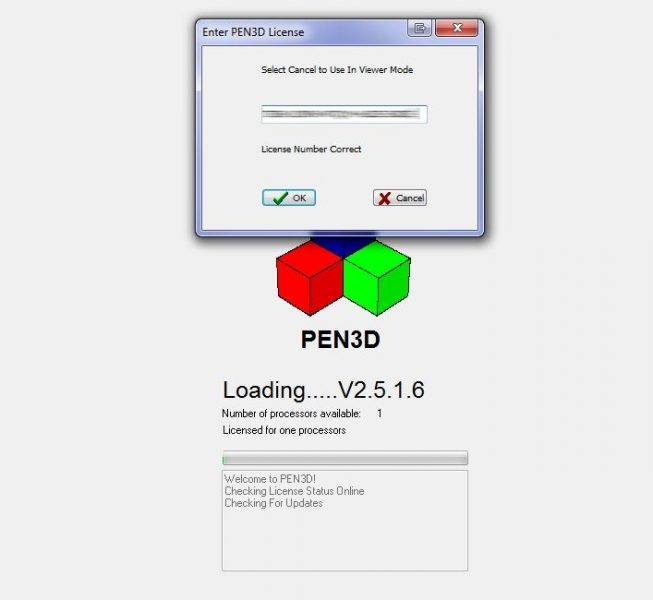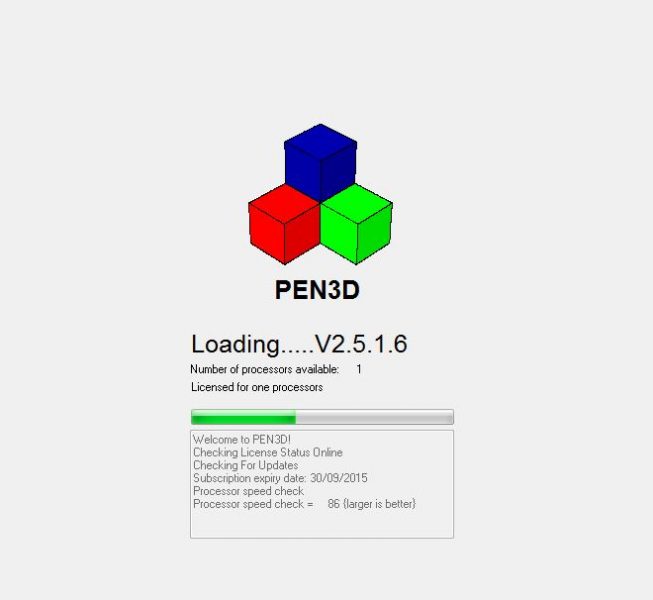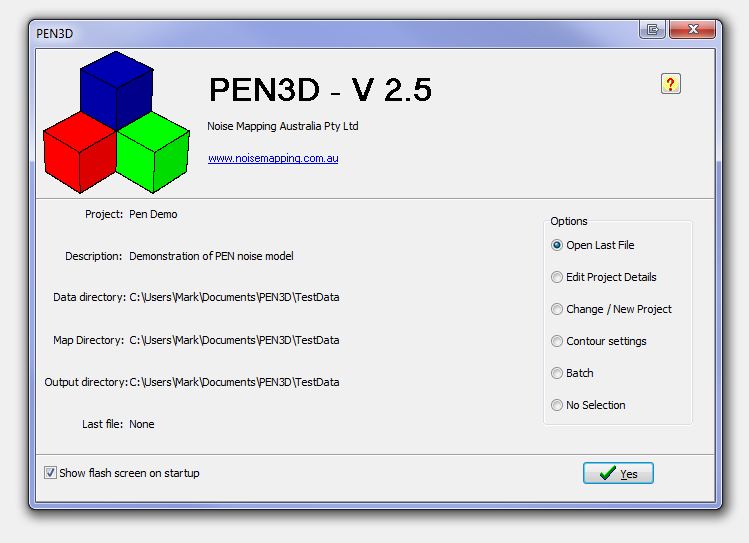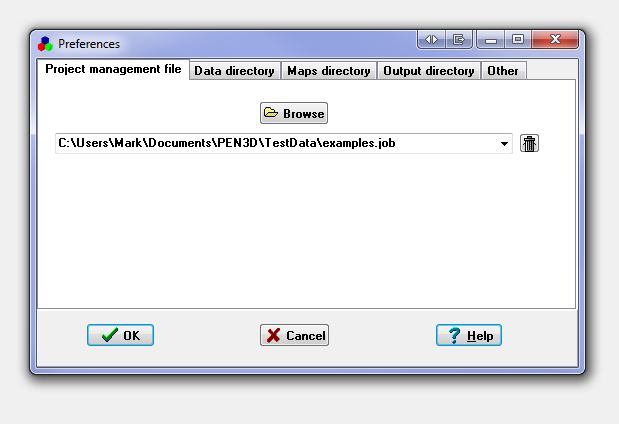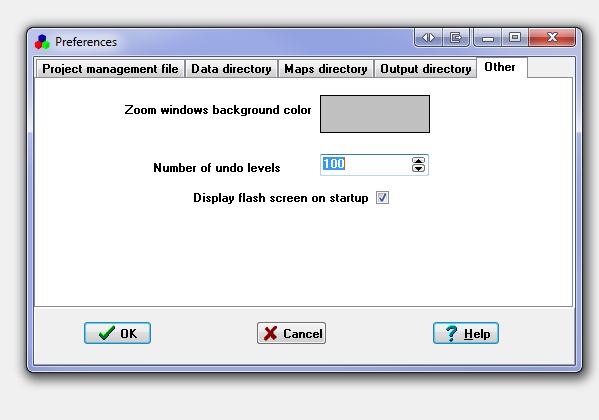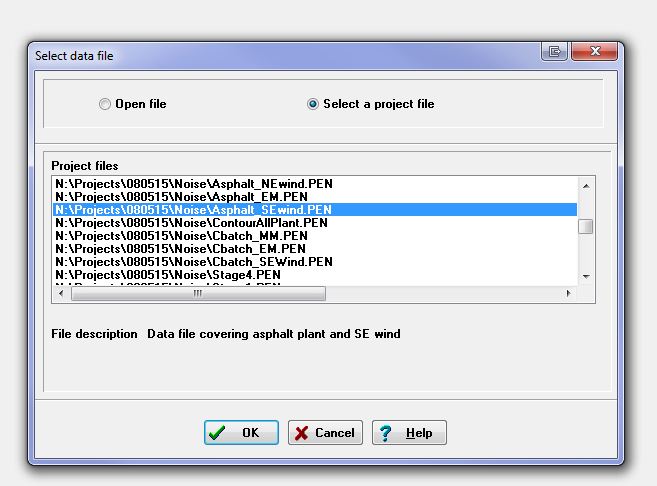The downloaded PEN3D set-up files is a windows installer and uninstaller. The PEN3D initialisation files are retained in a common directory for all users (C:\Users\Public\Documents\PEN3D). The sample project files are installed in C:\Users\{user name}\Documents\PEN3D\TestData or equivalent directory. However, once the sample project has been reviewed, it is recommended that the project directory is redirected to a networked drive to allow all potential users on other computers to share the project.
Each time the program is started the program checks license status on the web (it allows a few days grace if the internet is down). At start-up it also checks for the latest version and will download and automatically install if requested.
If you have a client or other members of your team who would like to view your PEN files, PEN may be installed as a viewer to read files and obtain the calculated results.